Direct Primary Care is transforming healthcare into a simpler and more accessible model. It’s increasing the availability of doctors and physicians and ensuring that patients are being seen for longer with each visit. It’s helping doctors help patients, which is why they got into the game in the first place.
But while DPC is about simplicity, starting a clinic is a laundry list of hurdles and challenges. This is why we’ve created this guide, to help navigate those tasks and provide as much information as possible for launching a successful DPC practice from the ground up.
Selecting a Name and Establishing Your Identity
The first step to establishing a DPC clinic is to select a name.
It’s important to choose a name that is easy to remember but also gives patients an idea of what to expect from your practice.
A good tool in this regard is Namechk. It allows you to search for your desired name across most social media channels and domain extensions, and lets you know what’s available.
To get started, go to https://namechk.com/ and type in the name you’d like to give your website. Namechk will then give you a list of which domains and usernames are available.
Purchasing a Website Domain
Once you’ve decided on a name, the next step is to purchase the website domain.

While there are a host of options out there, many of them offer very similar services in terms of quality and cost.
Google is always a good choice, especially if you use Gmail and G-suite software for your day-to-day administrative tasks.
GoDaddy is a well-known web hosting company that can be used with any email service. They also feature a website builder if you’d like to DIY your own website.
Enom is similar to GoDaddy, offering web hosting services, a DIY website builder as well as an e-mail builder.
MaxMD is more expensive but offers a unique MD domain that identifies you as a medical practitioner immediately. The domain costs $150:
Very Important:
Once you own your web domain, you can change your email to reflect your domain name for a more professional look.
E.g: doctor@yourclinicname.com and nurse@yourclinicname.com
Setting up a Twitter Profile
Once you’ve purchased your website domain, the next step is to set up your social media presence, beginning
with Twitter.
Twitter is a great platform for connecting with your patients, other doctors and practices, and for updating the public about what’s happening within your own DPC.
The first step is to visit twitter.com and create a profile. When selecting your profile picture, opt for either a doctor within your DPC or an easily identifiable logo of your practice. With regard to the header photo, a high-resolution photo of your practice should work well.
Fill out the rest of the relevant details such as your location and the name of your website in order to help patients contact you more easily.
You won’t have any followers at this point, so it’s a good idea to start following other DPC clinics. You can often glean a lot from successful posters, so following peers in your field is a great way of harnessing some free, quality information to help establish your own profile.
Click here to see a list of accounts worth following.
Setting up a Facebook Profile
Facebook is another powerful resource for building your brand and establishing your identity.
To start, visit Facebook.com and create a business or brand profile.
Add the details of your practice including the name, address and contact information.
Update your profile picture with a professional photo of a doctor within your DPC or your logo, as well as the cover photo with a picture of your practice.
Next, claim your vanity facebook.com URL and change it to match your clinic’s by going to:
Once you’ve completed this your page is ready to launch. In order to build a following, you’ll have to create content that is entertaining, informative or educational. This content could be about the practice itself, anything medical- or industry-related, or money-saving medical tips for patients; get as creative as you like.
If you’re unsure where to start, then following other DPC clinics on Facebook is a great way to find inspiration. Click here to see some of our suggestions.
When you do start gaining a following, remember to respond to any and all queries, both positive and negative, that get posted on your feed. Since Facebook is a public platform, everyone will be able to see what you choose to reply to or not, and so the way in which you respond can have a fairly large impact on your clinic’s reputation.